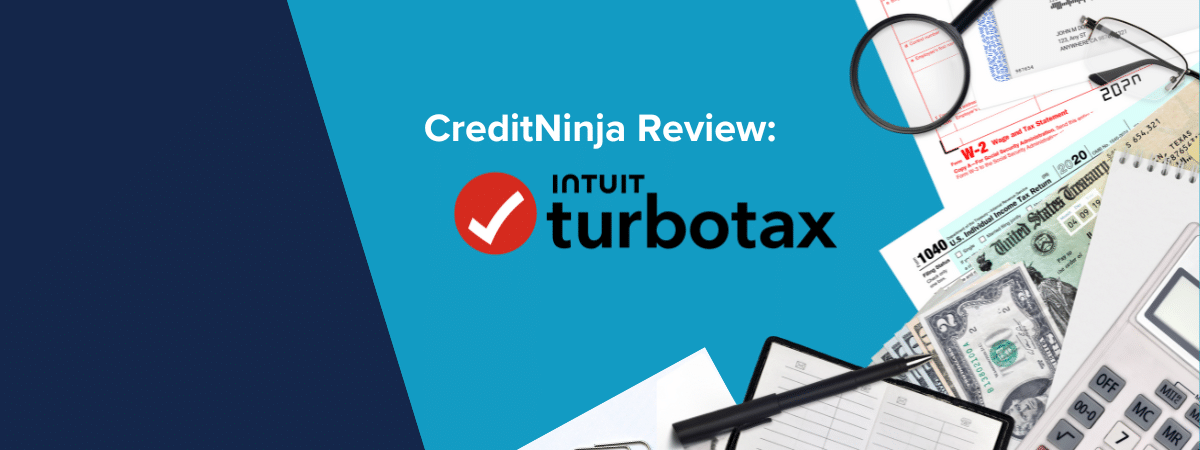Thinking about using TurboTax for tax season this year? Whether it’s your first time or you’re a returning user, it’ll be helpful to understand the basics of this tax software. CreditNinja has got you covered on the basics of TurboTax, everything from what it is to some frequently asked questions. Continue reading to learn more!
What Is TurboTax?
Inuit TurboTax, or TurboTax, is a popular tax software that many individuals use to file their own taxes. It can be downloaded on desktop, laptop, tablet, or even your mobile phone. With this software, you’ll go step-by-step, simply answering questions as they come up. You can also have help from an expert tax preparer along the way, or you can even have an expert go through the process for you (NOTE: These last two options cost extra).

The basic and free plans include the following:
- A step-by-step walkthrough of your tax filing
- A maximum return guarantee
- The ability to import data/documents
- Guide with tax laws
- Imports data from TurboTax or other tax software
- And more…
TurboTax Online vs Desktop
With TurboTax, you’ll have the option between TurboTax Online and TurboTax Desktop.
TurboTax Online is used via an internet browser, and allows you access regardless of what device you use (you’ll have a login). TurboTax Free falls within this category. If you’re filing a simple Form 1040 return (with no additional forms or schedules, except those needed to claim the Earned Income Tax Credit, Child Tax Credit, or student loan interest), you can file for free using TurboTax Free Edition.
Alternatively, you can choose TurboTax Live Assisted Basic for expert support at the listed price. Approximately 37% of taxpayers qualify for this option.1
The desktop version will need to be downloaded onto your device, meaning you’ll only be able to use TurboTax on that device. Here are some other major differences that you should know about between TurboTax Online and TurboTax Desktop:
- With TurboTax Online you can only file once, (federal tax return and state tax return charges are separate) while with TurboTax Desktop you can file 5 e-federal taxes, (this is for the basic plan, state filing is sold separately).
- TurboTax Online will have a separate state and federal cost, it’s free to start and you’ll have to pay once you print or when you fill, the price will be determined at the end. With TurboTax Desktop, the basic plan starts at around $50.
- With the TurboTax Online option, you won’t be able to access your information again after a certain time, while TurboTax Desktop has that access.
TurboTax Deluxe vs Premier
There are a few different options available with TurboTax Desktop; the Basic, Deluxe, Premier, and Home and Business. Here we’ll compare the Deluxe, and Premier, which starts at around $115 (as they are the most popular upgrades for consumers).
Deluxe costs around $80. With the Deluxe you will get all the basic features plus:
- 5 federal e-files (state files and e-files sold separately)
- Additional help on 375+ tax deductions and credits.
- Audit checks
- U.S. based
TurboTax recommends this option for maximizing your returns.
Premier costs around $115. With the Premier you will get all the Basic and Deluxe features, along with:
- Along with the 5 federal e-files, you’ll get 1 state download, and a state e-file is sold separately
- Extra help with investments
- An overview of your tax history
- Extra help with rental properties
- Help with retirement tools
TurboTax recommends Premier for those who have investments, rental properties/similar business income.
What People Are Saying About TurboTax
There are over 600,000 reviews of TurboTax on their website, overall their rating based on these reviews comes to 4.6 stars out of 5. Lots of reviews mention that the software is user-friendly and easy to use.
“It’s pricey, but Intuit TurboTax makes it easy to prepare even complex tax returns thanks to its state-of-the-art design and exceedingly thorough coverage of tax topics.” – PC Mag
How Does TurboTax Work?
With TurboTax, there are a few different options available as we mentioned above, you can do it yourself online or via their software, you can have some expert guidance, or you can have a tax expert take care of filling your tax return for you.
When you do it yourself, here is what you can expect with the process:
- Create or login to an account
- From here, you can link financial institutions to import any documents/information
- You can then upload any financial or tax documents yourself, this can be as simple as taking a photo and uploading it.
- TurboTax will start with some basic questions for example, your income type, whether you had full-time, part time, unemployment income. Then, they’ll move onto questions about your household and any major changes from last year.
- From here, you’ll continue answering any questions that come up. This will complete processes like tax credits, itemized deductions if you qualify, and other important tax processes. If you are filing your own, there will still be an AI helper for any questions that come up. The software will go through everything you need to file your own like tax credits, deductions, and income variations.
- Finally once you answer all the questions, TurboTax will check everything and you’ll know exactly what you are getting with your tax return.
How Long Does It Take To Do Taxes on Turbotax?
The more complicated your financial situation the longer it will take to file, however, on average you can expect the process to take about an hour to complete—This is fairly fast, considering how complicated tax filing can be!
How Much Does TurboTax Cost?
There are different pricing tiers with Turbo Tax, here is a breakdown:
| Doing it yourself | Costs go up to $99 |
| Having a tax expert with you | Costs between $79 and $209 |
| Have an expert do taxes for you | Costs start around $129 |
You can start all of these for free, and when doing it yourself you may qualify for free filing.
Here is the pricing if you decide to go with the software plans:
| Basic | $50 |
| Deluxe | $80 |
| Premier | $115 |
| Home and Business | $130 |
There is also an add on called TurboTax MAX that you can add to any TurboTax Online option, which is an additional $59. This service adds another layer of protection, such as audit support, identity protection and other benefits after filing taxes.
Pros and Cons of TurboTax
Just like any financial product, there are going to be some pros and cons to consider before using TurboTax. Some pros of this software include:
- Easy to use
- Guidance through each step (even when doing your own taxes without an expert)
- Maximum guarantee on your tax refund
- Accuracy guarantee that comes with TurboTax
- Ability to file from home
Some cons to consider are:
- Costs (which can go up as you file with add-ons)
- TurboTax may not be the right fit for extremely complex tax situations (unless you have a tax professional file for you).
TurboTax Frequently Asked Questions
Here are some commonly asked questions that people have about TurboTax during tax filing season:
In order to get old tax returns from TurboTax, you will have to have filed with them before. To access your old ones, you’ll have to follow some prompts and they will pull from either your computer or through their software for your old returns.
TurboTax Max may or may not be worth it based on your needs and financial situation. If you value additional identity protection, if you are worried about audits, or just want extra peace of mind after filing. MAX makes more sense for those who have a more complicated financial profile, while for those who are going to file simple taxes, it may not be needed.
Yes, you can use TurboTax to file an extension on filing your tax forms. If you want to file through them. You’ll have to visit their website and complete the extension form. After submitting this extension, you’ll receive an email to confirm whether or not your extension was accepted. And from here, you’ll typically have until October to file your taxes if approved. Keep in mind you must file for this extension before the initial tax deadline
A Word From CreditNinja About TurboTax
At CreditNinja, we want consumers to be informed and have the financial tools they need, and that’s no different when it comes to tax season!
TurboTax is one of the many tax tools out there, and after taking a look at all the features and reviews CreditNinja can say that the software overall does a great job of having a user-friendly interface and simple process for those who want to file their taxes on their own.
It’s best used for the average financial portfolio, and if your situation is a lot more complicated than that, then talking to a tax professional is probably your best option, which can be done through TurboTax or elsewhere.
Regardless of what tools you decide to use, it’s important to keep deadlines in mind, remember to file your taxes or an extension by the deadline.
While you’re here, you may be curious whether CreditNinja offers refund advance loans, while we do not offer those, we do offer personal loans. Our loans can help you get funding if you need money right away and can’t wait for your tax return. Learn more about our personal loan options, which if approved, may be available on the same-day you apply.*
References: